Widget configuration and personalization
You can customize a widget by configuring it or personalizing it.
- Configuring it by editing its settings. The ability to editing settings is only available to page owners and editors and only when they are editing the page that the widget is on (edit mode). The changes affect a specific instance of a widget for all users. For example, if you edit the settings for a specific Web Site widget to change the website that it displays, any other Web Site widgets on the page continue to display the old website. Any user who opens the page sees the new website.
- Personalizing it. All users can personalize a widget and the changes
that they make affect just the widget being personalized and only
they can see the changes. The changes affect a specific instance of
a widget for a specific user. For example, if you personalize the
height of a widget, only you see the widget at the new height.
Other users see the widget at its original height.
There is a hierarchy to customization. The changes that you make when personalizing a widget override any changes that an editor has made when configuring it. For example, you edit the settings for a widget that refreshes its content every 60 seconds. If you then personalize the widget to refresh every 30 seconds, the widget refreshes every 30 seconds for you.
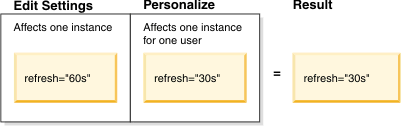
The values you set when personalizing a widget continue to override the widget settings even when an editor subsequently changes the widget settings. That is, the widget continues to refresh every 30 seconds even if an editor changes the widget to refresh every 40 seconds. The widget might provide a Reset button to cancel your personalizations and return the settings to the values set when an editor last configured the widget.